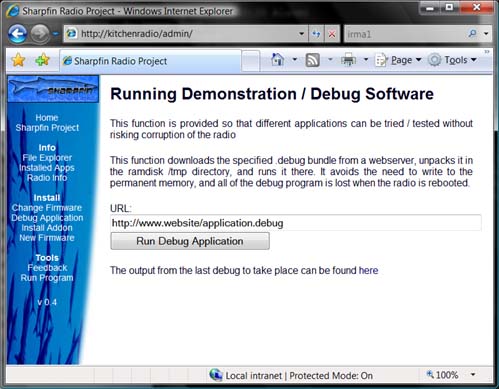HTTP Server
HTTP Server
The HTTP Server is installed using an application called 'busybox'. This same executable program provides the telnet server so that you can login.
You radio has many other programs on it also using busybox, some of which are essential to the booting of your radio.
The HTTP server is installed at the same time as the login server using the patchfile which is found on the Enabling Login page.
Configuring
The HTTP server files are installed onto the debug partition, and can be found in /opt/webserver. The http config file is found in /opt/etc/httpd.conf
The HTTP server (and telnet server) automatically starts when the radio is booted. As they both use the same executable program, they are extremely efficient in their memory usage.
If you have previously installed the ssh server, it is recommended that you start using the telnet mechanism to login to you radio due to these efficiencies. Furthermore, it is important to ensude enough memory remains for the Reciva application. At its worst, it takes 90% of the memory. ssh takes 9% and the httpd/telnetd combination takes 8%.
We recommend uninstalling the ssh server before applying the sharpfin patch.
We also recommend uninstalling the sharpfin patch before upgrading the reciva application firmware (from Reciva).